SG500X-48 Cisco 500 Series Switch (Cisco Ordering P/N SG500X-48-K9-NA)
 Model SG500X-48 Price
Model SG500X-48 Price
The Cisco SG500X-48 is a 48-port stackable managed Gigabit Ethernet switch, with 4 Enhanced Small Form-Factor Pluggable (SFP+) slots and optional 10 Gigabit Ethernet connectivity. It offers energy-efficient technology (EEE), true stacking, IPv6, and the advanced security and network features needed to support a growing business network. The switch is easy to manage and includes a limited lifetime warranty with next-business-day advance replacement.
Cisco MSRP: $3175.00
Average Selling Price: $2317.75
![]() Cisco 500 Series Switch Family Overview
Cisco 500 Series Switch Family Overview ![]()
SG500X-48 Video about Cisco 500 Series
SG500X-48 Comparison
Compare with other Cisco, HP, Netgear, D-Link and other products to find the product best suited for your application.
SG500X-48 Installation and Solutions
Storage Networks integration engineers are Certified by Cisco , HP, IBM, Qlogic, Microsoft and other industry leading partners to ensure interoperability with your current components and applications.

SG500X-48 Features
Ethernet Connectivity
- Choose from Fast Ethernet, Gigabit Ethernet and optional 10 Gigabit Ethernet connectivity.
-
Cisco 500 models offer one or five Gigabit Ethernet expansion slots, and the Cisco 500X models offer 10 Gigabit Ethernet expansion slots.
- Power over Ethernet Plus (PoE+) provides up to 30 watts per port.
Advanced Features
- Layer 3 static (500 models) and dynamic (500X models) IP routing provide advanced traffic management capabilities to segment networks.
- Quality of service (QoS) on all models prioritizes network traffic to keep critical network applications running at top performance.
- Strong security features such as access control lists (ACLs), guest virtual LANs (VLANs), encrypted management data, and other advanced network defense features safeguard customer networks.
- IPv6 support allows you to move up to the next generation of networking applications and operating systems without an extensive equipment upgrade.
Energy Efficient and Design
- Power-saving technology, including Energy Efficient Ethernet, reduces power consumption with the ability to enter sleep mode, turn off unused ports, and adjust power as needed.
- More ports per Gigabit Ethernet switch includes 28- and 52-port Gigabit Ethernet switches (instead of 20 or 44 ports with four shared ports, as in traditional devices).
Management and Investment Protection
- Intuitive graphical interfaces, remote management capabilities, Textview command-line interface, Cisco Configuration Assistant, and automated deployment tools simplify setup and configuration.
- Deploy an end-to-end voice network dynamically using a combination of Cisco Discovery Protocol (CDP), Link Layer Discovery Protocol-Media Endpoint Devices (LLDP-MED), Auto Smartports, and Voice Service Discovery Protocol (VSDP).
- All switches come with a Limited Lifetime Warranty with next business day advance replacement (where available), limited lifetime warranty on fans and power supplies, free software fixes for term of warranty, and one year technical support to protect your investment.
Get Local Support
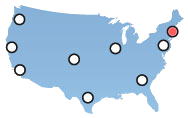
855-NET-STOR
Storage Networks provides products and services throughout the continental United States. Storage Network's Corporate Headquarters and Demonstration Center in Westford, MA serves the greater Boston MA, Nashua NH, Providence RI, Hartford CT, and other Northeast regions.
Regional Sales, Support, and Demonstration Briefing Centers are located throughout the United States. Contact Storage Networks for a Demonstration or Support Center in your area.
 Business Applications
Business Applications
The SG500X-48 is member of the Cisco 500 Series Stackable Managed Switch family. This Series is a line of stackable managed Ethernet switches that provide the advanced capabilities you need to support growing business networks. These switches offer 24 or 48 ports of Fast Ethernet and 24 to 52 ports of Gigabit Ethernet connectivity with optional 10 Gigabit Ethernet uplinks and Power over Ethernet Plus, providing a solid foundation for your current business applications, as well as those you are planning for the future.
The Cisco 500 Series provides true stacking, advanced security, quality of service, energy-saving technology (EEE), IPv6, and the network features needed to deliver the reliability and performance needed by demanding environments. The switches are easy to configure and manage with a choice of management tools and are offered with a limited lifetime warranty, including next-business-day advance replacement and one year of technical support. The Cisco 500 Series provides the ideal technology foundation at a price you can afford, and in a solution designed to grow with your business.
Contact a Storage Networks Project Coordinator to learn how to setup the SG500X-48 configuration to be integrated and deployed in your environment.
![]() Learn more about Turnkey SG500X-48 Solutions
Learn more about Turnkey SG500X-48 Solutions
![]() Learn more about Free SG500X-48 Integration and Tailored Services
Learn more about Free SG500X-48 Integration and Tailored Services
High-speed desktop connectivity. Cisco 500 Series switches can quickly and securely connect
employees working in small offices with one another and with all of the servers, printers, and other
devices they use. High performance and reliable connectivity help speed file transfers and data
processing, improve network uptime, and keep your employees connected and productive.
Secure wireless connectivity. Cisco 500 Series switches work with Cisco and third-party wireless
solutions to extend the reach of your network. Employees can work productively from conference
rooms and common areas, collaborate in any office, and access business applications from wherever
they are. Power over Ethernet (PoE) enables the switch to send power over the network cable to
power wireless access points and simplifies the wireless deployment. Gigabit Ethernet speed helps
ensure that your employees have the bandwidth and performance they need to make the most of
mobile productivity. And with embedded security, your employees can work with confidence, knowing
that only authorized users can access the network and network applications.
Unified communications. The Cisco 500 Series provides QoS features to enable you to prioritize
delay-sensitive traffic in your network and let you converge all of your communications solutions –
such as IP telephony and video surveillance – over a single Ethernet network. Cisco offers a complete
portfolio of IP telephony and other unified communications products designed for small businesses,
and Cisco 500 Series switches have been rigorously tested to help ensure easy integration and full
compatibility with these and other vendor products.
Get Local Support
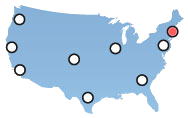
855-NET-STOR
Storage Networks provides products and services throughout the continental United States. Storage Network's Corporate Headquarters and Demonstration Center in Westford, MA serves the greater Boston MA, Nashua NH, Providence RI, Hartford CT, and other Northeast regions.
Regional Sales, Support, and Demonstration Briefing Centers are located throughout the United States. Contact Storage Networks for a Demonstration or Support Center in your area.
 Compare SG500X-48 Cisco SMART Switch Series 500 Specifications
Compare SG500X-48 Cisco SMART Switch Series 500 Specifications
Cisco Model SG500X-48 compares with HP, NETGEAR. and D-Link products having similar features. SG500X-48 comparison with HP Models 2620, 2810, and 2910al; NETGEAR Models GSM72xxS and GSM73xxS; and D-Link Models DGS-3620-xx, DGS-34xx, and DGS-3120-xx is best done via specification reviews and hands-on demonstrations. Demonstrations provide the best comparison of installation ease and management.
The Cisco 500 Series offers a comprehensive portfolio of stackable switches, configuration tools, and is feature rich with a competitive price/performance. However, depending on your application, current infrastructure, tolerance for management, HP, NETGEAR and D-Link Models may provide the functionality you need at a lower cost.
![]() Arrange a Remote or Local Demonstration
Arrange a Remote or Local Demonstration
![]() Other Considerations for SG500X-48 Comparison
Other Considerations for SG500X-48 Comparison
Network Switch vs. Router Primer
Switches and routers are the building blocks for all business communications, from data to voice and video to wireless access. They can improve profitability by enabling your company to increase productivity, trim business expenses, and improve security and customer service.
What is a network switch and what is a router? The two pieces of equipment look similar and perform some similar functions, but each has its own distinct function to perform on a network.
What is a Network Switch?
To understand basic networking, you first need to answer the question, "What is a network switch?"
Most business networks today use switches to connect computers, printers and servers within a building or campus. A switch serves as a controller, enabling networked devices to talk to each other efficiently. Through information sharing and resource allocation, switches save businesses money and increase employee productivity.
What is an Unmanaged Switch?
An unmanaged switch works right out of the box. It's not designed to be configured, so you don't have to worry about installing or setting it up correctly. Unmanaged switches have less network capacity than managed switches. You'll usually find unmanaged switches in home networking equipment.
What is a Managed Switch?
A managed network switch is configure able, offering greater flexibility and capacity than an unmanaged switch. You can monitor and adjust a managed switch locally or remotely, to give you greater network control. Storage Networks certified engineers are able to train, integrate, manage, and troubleshoot your network switches either on-site or remotely.
What is a Network Switch versus a Router?
Switches create a network. Routers connect networks. A router links computers to the Internet, so users can share the connection. A router acts as a dispatcher, choosing the best path for information to travel so it's received quickly.
Make an Informed Decision

(855) NET-STOR
Storage Networks will assist in selecting and integrating the product that:
-
Minimizes the effort of integration and management
- Accomplishes your IT objectives with minimal risk
- Leverages your current resources to meet budget requirements
Contact a Project Coordinator today for the information you need to make an informed decision.
 Cisco Small Business Network Accessories
Cisco Small Business Network Accessories
Add fiber-optic connectivity in the form of an easy-to-install Small Form-Factor Pluggable (SFP) transceiver. This allows you to expand your switches to gigabit networking by using an SFP-mounting transceiver module that improves performance.
Benefits
• Adds fiber-optic connectivity to Cisco Small Business and Cisco Small Business Pro Series switches
• High-performance link for connecting networks within a building or small campus area
• Easy removal with an integrated spring latch
• Hot swappable to maintain network availability
Product Overview
Cisco® MFE and MGE Small Form-Factor Pluggable (SFP) or mini Gigabit Interface Converter (mini-GBIC) transceivers (Table 1) are easy-to-install modules that provide a simple way to add fiber connectivity or to add an extra Gigabit Ethernet port to your Cisco Small Business or Cisco Small Business Pro Series switches. The transceivers are available for single-mode or multimode fiber-optic cabling and can support distances from 100 meters up to 40 kilometers.
The Cisco MFE and MGE transceivers provide fast and reliable connectivity between switches that are located on different floors, in separate buildings, or on a small campus network needing connectivity between sites. These transceivers can support both Fast and Gigabit Ethernet applications.
MFE and MGE SFP Transceiver Modules
Description |
|
MFE Transceivers |
|
MFEBX1 |
100BASE-BX-20U SFP transceiver for single-mode fiber, 1310 nm wavelength, support up to 20 km |
MFEFX1 |
100BASE-FX SFP transceiver, for multimode fiber, 1310 nm wavelength, support up to 2 km |
MFELX1 |
100BASE-LX SFP transceiver, for single-mode fiber, 1310 nm wavelength, support up to 10 km |
MGE Transceivers |
|
MGBBX1 |
1000BASE-BX-20U SFP transceiver, for single-mode fiber, 1310 nm wavelength, support up to 20 km |
MGBLH1 |
1000BASE-LH SFP transceiver, for single-mode fiber, 1310 nm wavelength, support up to 40 km |
MGBLX1 |
1000BASE-LX SFP transceiver, for single-mode fiber, 1310 nm wavelength, support up to 10 km |
MGBSX1 |
1000BASE-SX SFP transceiver, for multimode fiber, 850 nm wavelength, support up to 550 m |
MGBT1 |
1000BASE-T SFP transceiver for category 5 copper wire, support up to 100 m |
Features
• Built-in spring latch for easy module removal
• Hot swappable
• Low insertion-loss duplex LC receptacle
• Low electromagnetic interference (FCC Part 15, Class B) for clear communications
• Meets FDA and International Electrotechnical Commission (IEC) eye safety standards
Cisco SG500X-48 Quotation
Get a Cisco SG500X-48 Authorized Partner quotation that includes a Lifetime Warranty with next business day Advance Replacement (where available) and integration assistance from Storage Networks.
Cisco MSRP: $3175.00
Average Selling Price: $2317.75
Add to Cart for your Discount Price below the Average Selling Price with free installation assistance.

Cisco 500 Series Emulators
Get a good sense of how to configure and manage Cisco Small Business Series switches.
Browse through the SG500X-48 setup options using these online device emulators.
Let Us Help



